
Struggling with Wi-Fi that cuts out every time you heat up leftovers or run the dishwasher? You’re not alone – thousands of Coquitlam homeowners are discovering that their kitchen appliances are secretly sabotaging their smart home dreams and turning their Wi–Fi networks into unreliable messes. Picture this: you’re working from home, perfectly settled into your flow, when suddenly your video call freezes the moment someone starts the microwave. Or maybe your smart doorbell stops sending notifications right when the dishwasher kicks into its heavy-duty cycle. Sound familiar? What you’re experiencing isn’t just bad luck or a coincidence – it’s electromagnetic interference (EMI), and it’s way more common than most people realize. Here’s the thing that blows most people’s minds: your microwave operates at 2.45 GHz, pumping out about 1000 watts of power, while your Wi-Fi router is trying to communicate on that exact same frequency using only 0.1 watts. It’s like trying to have a whispered conversation next to a jet engine. Even a tiny bit of leakage from an aging microwave door seal – we’re talking just 1-5% of its total output – can completely overwhelm your Wi-Fi signals and create those frustrating dead zones that seem to pop up out of nowhere. The plot thickens when you factor in all the other gadgets competing for the same 2.4 GHz space in your kitchen. Your smart fridge, Wi-Fi-enabled dishwasher, Bluetooth speakers, cordless phones, and even your neighbor’s baby monitor are all fighting for bandwidth on this increasingly crowded frequency band. It’s like a traffic jam where everyone’s trying to merge into the same lane at once.
Key Outtakes:
- Microwave ovens create the most severe Wi-Fi interference because they operate at 2.45 GHz with 10,000 times more power than typical routers, making even minor door seal damage catastrophic for connectivity
- Smart kitchen appliances like dishwashers and refrigerators contribute to interference through both electromagnetic emissions and bandwidth consumption from their Wi-Fi connections
- The 2.4 GHz frequency band is overcrowded with competing devices including Bluetooth, cordless phones, and baby monitors, creating baseline interference before appliances even factor in
- Strategic router placement away from kitchens, transitioning devices to 5 GHz when possible, and upgrading aging appliances can dramatically improve Wi-Fi reliability
- Professional EMI assessment and mesh network deployment offer advanced solutions for severe interference cases that resist basic mitigation efforts
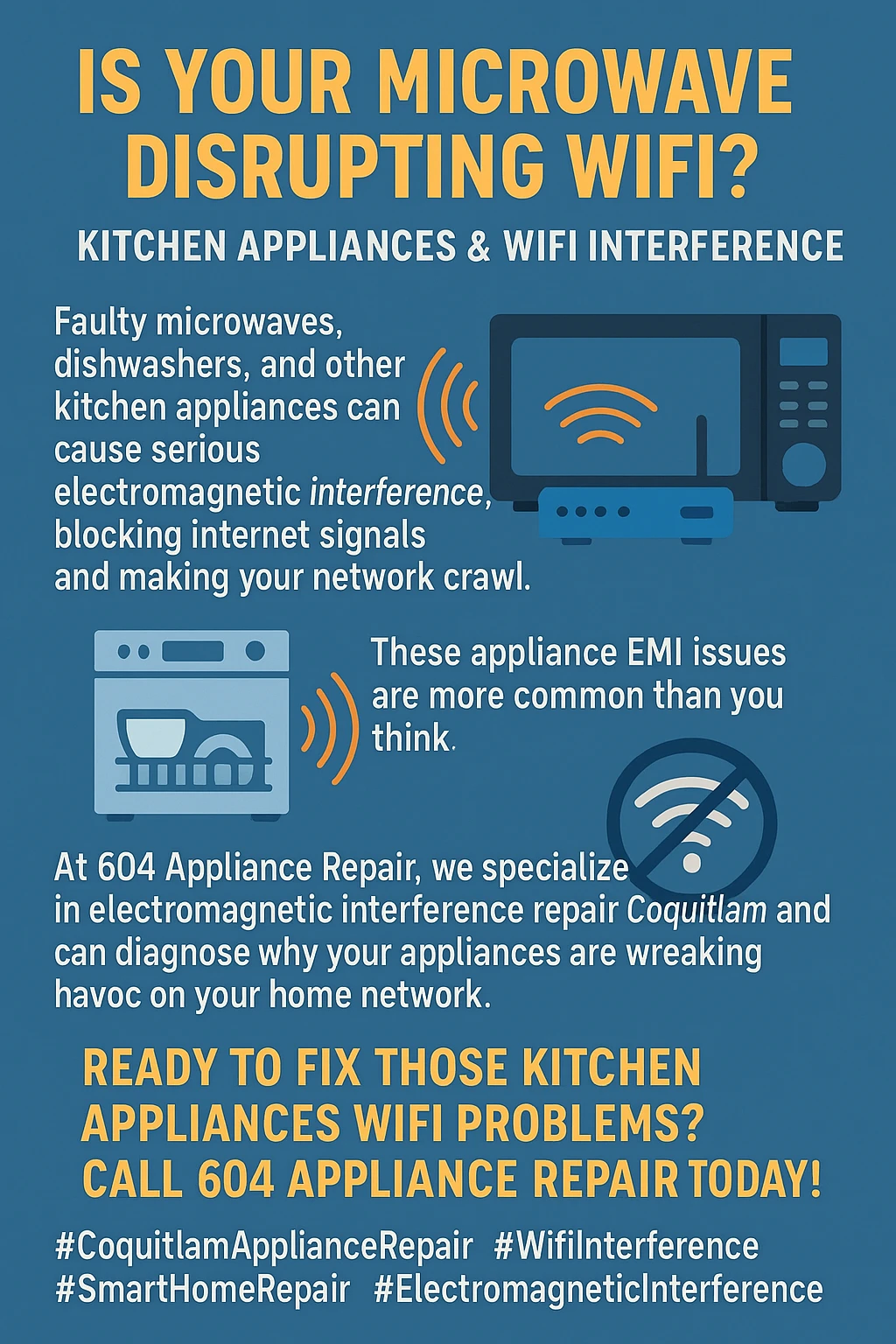
How Kitchen Appliances Actually Sabotage Your Wi-Fi Connection

The root of this problem goes back way further than you’d expect – it’s actually a quirky historical accident that happened decades before Wi-Fi was even a thing. Back in the 1940s, engineers figured out that 2.45 GHz was the perfect frequency for making water molecules vibrate and generate heat, which is exactly how microwave ovens work. When the Federal Communications Commission was dividing up radio spectrum in the 1980s, they created something called the Industrial, Scientific and Medical (ISM) band specifically around this 2.4 GHz frequency that microwaves were already using.
Fast forward to the 1990s when Wi-Fi technology emerged, and guess what frequency engineers chose? Yep, that same 2.4 GHz ISM band, because it was available for unlicensed use. It seemed like a great idea at the time – after all, microwave ovens were supposed to contain all their energy inside a metal box, right? The problem is that as microwaves age, their door seals degrade, metal-to-metal contact surfaces corrode, and what was once perfect containment starts leaking electromagnetic energy all over your kitchen.
Modern kitchens make this problem exponentially worse because we’ve crammed them full of smart appliances that all need Wi-Fi connections. Your smart refrigerator is constantly trying to sync with cloud servers, your Wi-Fi dishwasher wants to send you notifications, and your connected coffee maker is attempting to download firmware updates. Each of these devices is not only consuming bandwidth but also generating their own electromagnetic emissions through switching power supplies, electronic control boards, and wireless communication modules. It’s like having a dozen mini radio stations all broadcasting static in your kitchen while trying to maintain clear communication with the outside world.
The Microwave Menace: Your Kitchen’s Wi-Fi Kryptonite

Let’s get real about why your microwave is probably the biggest villain in your Wi-Fi story. When that magnetron tube fires up to heat your leftover pizza, it’s creating electromagnetic waves at exactly 2.45 GHz – right smack in the middle of the 2.4 GHz Wi-Fi band. We’re talking about a device that operates with roughly 1000 watts of power, which makes your 0.1-watt Wi-Fi router look like a flickering candle next to a lighthouse beacon.
Here’s where it gets interesting: a brand new microwave with perfect door seals and intact internal shielding should theoretically create zero Wi-Fi interference. The whole thing is designed as what engineers call a Faraday cage – a metal enclosure that should completely contain electromagnetic energy. But here’s the catch: those rubber door seals aren’t meant to last forever. They crack from temperature changes, get gunked up with food debris, and lose their elasticity over years of use. Even a tiny crack or misalignment can let enough RF energy escape to completely overwhelm nearby Wi-Fi signals.
The diagnostic pattern here is pretty unmistakable once you know what to look for. If your Wi-Fi consistently drops the moment someone hits the popcorn button and comes back the instant the microwave stops, you’ve got a classic case of microwave interference. What’s happening is that the leaked electromagnetic energy raises the “noise floor” across the entire 2.4 GHz band, making it impossible for Wi-Fi devices to distinguish actual data signals from background electromagnetic chaos. It’s not that your router stops transmitting – it’s that your devices can’t “hear” the Wi-Fi signals over all that electromagnetic shouting.
Professional RF engineers have documented this phenomenon using spectrum analyzers, showing dramatic spikes in electromagnetic energy across the entire 2.4 GHz band whenever aging microwaves operate. The signature looks like a broad “hump” of energy rather than the sharp peaks you’d see from individual Wi-Fi networks, making it relatively easy for trained technicians to identify microwave interference specifically. If you suspect your microwave is the culprit, the simplest test is to temporarily disconnect it and see if your Wi-Fi problems disappear. If they do, you’ve found your villain.
Replacement versus repair becomes a cost-benefit calculation that depends largely on the age and condition of your microwave. Units less than five years old with visible door damage or seal issues can often be repaired cost-effectively by replacing the door gasket and realigning the hinges. But for microwaves pushing seven to ten years old, replacement usually makes more sense both financially and from an interference-prevention standpoint. Modern microwaves manufactured under current regulatory standards incorporate significantly improved shielding designs and more durable door seal mechanisms that maintain their RF containment properties much longer than older units.
Smart Appliances: When Your Fridge Becomes a Bandwidth Hog

The transition from dumb appliances to smart connected devices has created an entirely new category of Wi-Fi interference that most homeowners never see coming. It’s not just about electromagnetic emissions anymore – it’s about bandwidth consumption, connection attempts, and what happens when smart appliances can’t maintain stable Wi-Fi connections. Your smart refrigerator might seem like an innocent addition to your kitchen tech ecosystem, but it could actually be consuming more Wi-Fi resources than your laptop.
Smart refrigerators create interference through multiple mechanisms that compound each other in frustrating ways. First, there’s the physical interference from the metal cabinet, cooling coils, and frame structure that acts like a partial Faraday cage, reflecting and absorbing Wi-Fi signals. A large stainless steel fridge positioned against a wall can effectively block Wi-Fi signals from passing through that entire section of your home, creating dead zones that seem to appear out of nowhere. Then you add the electronic interference from the inverter compressor, control board, and touchscreen display – all generating electromagnetic noise across various frequencies.
But here’s where it gets really sneaky: smart refrigerators with poor Wi-Fi reception often get stuck in connection loops where they
